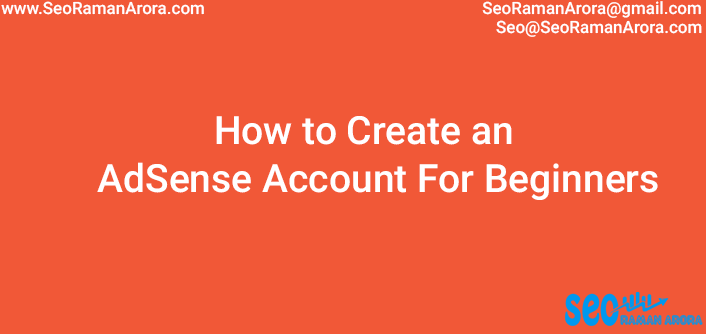
How to Create an AdSense Account For Beginners
If you are looking for ways to earn money online free of cost, there are many alternatives for that such as affiliate marketing and other advertising programs. In this blog, we will talk about earning money by using AdSense.
AdSense is a Google’s product which is a great advertising program to display contextual ads on publisher’s website. It allows publishers to earn money if anyone clicks on ad.
If you know more about it, then Google AdSense Account For Beginners is given below:
You must heard about AdSense if you are trying different ways to make money. But some of you might still do not know how to set up AdSense Account For Beginners.
In this blog, I will tell you how you can create or setup an AdSense account. Google may take some time to approve your AdSense account. There are basically three steps for account creation
There are some steps which need to be completed while creating an AdSense account. These steps are given below:
- Sign-up for AdSense account on Google AdSense official page through your Existing Gmail Account.
(https://www.google.com/adsense/start/)
When you will click on this link, you will see Google AdSense Homepage. You will see a signup now button on that page you have to click that button.
After that, you will be directed to next page ‘WELCOME TO ADSENSE’
You can see image given below
You will see three steps which need to be completed for creating AdSense account:
- Your Account – Here you will need a Gmail account for creating AdSense account. You will get the option of creating a new Gmail account for your AdSense or using the existing one.
I will recommend you to use domain specific email account. If you do not domain specific email account then I will suggest you to create a new one specific to your website domain.
- Your Website – This is very simple as you can see. You just need to fill your website URL in ‘My website’ field. Make sure you do not include ‘http://’ in your website address. You have to select primary language of your website in content language field.
- Your Information – This is last step ‘Submit your AdSense Application’. Here you have to fill your contact information like Country, Time Zone, Account type, Payee Name. Street Address, City or Town, State and Postal Code.
Fill your information very carefully. I will suggest you to choose business type very carefully, it cannot be change once your account is created. Payee name is also very important; you also can not change it later. You have to fill same name under which you have bank account because AdSense will send you payment under this same name.
Here you will also see AdSense policies in the end. You have to read this very carefully. You have to mark these checkboxes to accept AdSense policies.
Click on ‘Submit Button’ after filling all information and by clicking on Submit button you can review your application.
Once you review the application information, Google will send you a code. You have to place that code in your blog or where you want to place to ad. When you will add the code, Google will review your application for AdSense account. It may take few days for approval of your account. Your account will be activated once you received AdSense Pin.
You have to fill some information such as Tax information and AdSense Pin to activate your account and start receiving payment. You will get an AdSense pin when your earning will be reached to $10.
Now you have to fill your tax information and this AdSense pin in order to get your account activated. Your tax information will be specific to how your are conducting your business. Moreover, You have to fill tax information form and enter AdSense pin by signing in your account. When your payment will reach up to $100 then Google will send you payment either by cheque or EFT.
Hope you get the required information for creating AdSense account. If you have any query regarding creation of account feel free to ask in comment section.
If you like this post, Comment or Share on Your favorite Social Media Account. Join us on Facebook, twitter, Linkedin, Google+ and Youtube Channel.









Prince Bhardwaj
Posted at 13:00h, 27 JanuaryInformation you provided in this blog is very useful. Thanks for sharing such a great information with us.
Raman Arora
Posted at 15:49h, 27 JanuaryThank You Prince Bhardwaj !
Hope you will get more Relevant Information From our Blog !
Regards
Raman Arora
shubham katyal
Posted at 13:52h, 20 MarchSIR, i m beginner in blogging and write around 20 blogs on BLOGGER, so after that i have apllied for adsense on my blogs bt theyreject it by giving few reasons i.e.
(given below), wpould you please suggest me that how can i add addsense on my blogs, one more thing i don,t have any website .
link of one of my blog..
http://shubhamkatyallatestblogs.blogspot.in/2017/02/checklist-for-annual-compliance.html
Raman Arora
Posted at 23:24h, 20 MarchDear Shubham katyal,
Thanks for Comment!
There are some Important Guidelines to Get Adsense Account Approval.
Read these blogs:
Google AdSense Account Approval Process for Beginners 2017
Guidelines For Fast Approval of AdSense Account 2017
If You want More info Visit My Youtube Channel and Subscribe it.
How to Get Google Adsense Account in 10 Minutes
https://youtu.be/js3g8Ju2Gco
arronhuntsman@code.ilyushu.com
Posted at 21:38h, 25 MarchHi there, I wish for to subscribe for this web site to take most up-to-date updates, so where can i do it please help out.
Raman Arora
Posted at 17:13h, 26 MarchThanks for appreciating to our blog !
You can subscribe us at the top and bottom Subscribe us Boxes!
For your ease, you can fill your email ID right there and Subscribe us!
Hope you will get more relevant updates!
If, you want any more Information about any blog, please comment below at the blog !
Ellie Farte
Posted at 03:16h, 28 MarchThere’s certainly a great deal to find out about this subject. I love all the points you made.
Raman Arora
Posted at 15:12h, 30 MarchThank you Ellie Farte !
Travis Pit
Posted at 07:28h, 30 MarchHave you ever considered about including a little bit more than just your articles? I mean, what you say is fundamental and all. But think about if you added some great photos or videos to give your posts more, “pop”! Your content is excellent but with pics and clips, this blog could definitely be one of the most beneficial in its niche. Wonderful blog!
Raman Arora
Posted at 15:04h, 30 MarchThank you waderamm,
These are our old blogs, we are working on them to improve the quality of Blog. Thanks for best review on our blog!
If you want to Contribute in Guest Posting, Go to the top to make Contribution.
Best Regards!
Raman Arora
Amina Mousin
Posted at 09:35h, 30 MayHi Raman ! I want to say that this article is amazing, great written and come with approximately all vital infos.
Kriz Gener
Posted at 09:38h, 20 JuneI just want to mention I am newbie to blogging and definitely liked this page. Almost certainly I’m want to bookmark your blog . You surely come with great posts. Bless you for sharing with us your website page.
Valerie Lastovica
Posted at 03:25h, 07 JulyHey Raman ! Please tell me some guidelines, so I will not get rejection from Google AdSense ?
Mitch Tuong
Posted at 03:25h, 07 JulyGood post! Keep up the good writing.|
Sherice Loynd
Posted at 11:40h, 07 JulyI was recommended this website through one of my friend. Well-written article. You are amazing! Thanks!|
Meryl Chocron
Posted at 11:40h, 07 Julynice article !
ThomasSaacke
Posted at 17:31h, 04 FebruaryVery useful blog and It gave me few new ideas for my blog. Much Appreciate It!
Saake_T.
Posted at 10:09h, 06 FebruaryUseful post. Thanks.