
Secure Your WordPress Website with SSL Certificate
SSL stands for Secure Socket Layer. It is an internet protocol for securing the data transfer between the user’s browser and website that they are visiting. Whenever any user visits any website, there is a transfer of the information. This information can be sensitive for example payment details, credit card information or login credential. Secure Your WordPress Website with SSL Certificate, which attracts customers to feel safe and do online payments easily.
Cyber criminals can easily hack the HTTP protocol. This is where the SSL certificate or SSL comes into the picture. Website using SSL need an SSL certificate that is issued by any of the recognized SSL certificate issuing authority. This certificate is verified and is highlighted on the user’s browser address bar with a padlock sign and HTTPS instead of HTTP.
Check offer and Secure with SSL Certificate
The need for SSL certificate
SSL is recommended for all the websites on the internet. However, it is absolutely necessary for the websites that collect the user information like username, password, credit card information etc.
If you owning an online store website or a membership website, or you require your users to log in, you need to have an SSL certificate.
Moreover, most of the online payment platforms need you to have SSL certification before you can start accepting the payments. Having an SSL certificate creates a positive impact on the brand and your visitors. Google also recommends using SSL certificate and gives a slight advantage in the rankings. Again, if your website is not SSL enabled, Google will show your visitors a warning that your website is not secure.
How does SSL certificate work?
SSL Protects information by encrypting the data transfer between a user’s browser and the website. When a user visits an SSL/HTTPs website, their browser first verifies if the website’s SSL certificate is valid. If everything is fine, the browser uses special keys to encrypt the data. This data is then sent back to the server where it is decoded using the unique SSL key.
How much does the SSL certificate costs?
The cost of SSL differs from one certification authority to other. Their pricing can be in the price range of $50-$200/year. Some providers offer to add on services with their certificates which may also affect the cost of your SSL certificate. But, here you can get this offer in $36.75/yr and get save 25%.
How to get Free SSL certificate?
There are many website owners that do not use SSL certificates due to the cost involved. There is a nonprofit project known as Let’s Encrypt that is providing the free SSL certification. Due they were addressing a major problem, man big names in the organizations came in the support like Google, Facebook, WordPress.com and many others.
If you want to install the Let’s Encrypt, you need to have the coding knowledge, Shell/SSH access to use the command line tools. But nowadays, many of the big WordPress hosting providers are offering free SSL certificates in their hosting plans. The best Website hosting companies that offer free SSL certification are Bluehost, HostGator, Dreamhost etc.
Setting up the WordPress after enabling SSL
Once you set up the SSL certificate, you need to configure your website to use https instead of HTTP.
Method 1: Setting up the SSL/HTTPS in WordPress using a Plugins
Beginners are advised to use this method as this method is easier. First, you need to install the Really Simple SSL Plugin. Once it is activated, you need to visit the Setting > SSL page. The plugin will automatically detect your SSL certificate and will set up your WordPress website to use the SSL certificate.
The plugin will take care of everything including the mixed content errors. Here’s what the plugin does behind the scenes:
- Check SSL certificate
- Set WordPress to use https in URLs
- Set up redirects from HTTP to HTTPs
- Look for URLs in your content still loading from insecure HTTP sources and attempt to fix them.
Setup the SSL/HTTPS in the Website manually
In this method, you have to configure the SSL certificate manually. However, this is a permanent and more performance optimized solution. But if you find this method difficult, you can hire a WordPress developer.
After configuring the website, you have to submit the website to the Google Search Console. Search engines like Google consider https and HTTP as two different websites. This means that you have to tell Google that your website has moved from HTTP to https. To do this, you have to go to the Google search console and go to ‘Add Property’. You have to add the website name to the popup that appears on the screen. After that, you will be asked by the Google to verify the ownership of the website. Once the website is verified, Google will start showing your search console reports.
Select the https version of the website. This tells Google that you want the https version as your primary version. Google will transfer your search rankings and you will see improvements in the search rankings.
Final Words
I hope that this article helped you to add HTTPS/SSL certificate to the WordPress website. SSL certificate is a must for the websites that require user’s critical information like username, passwords or other confidential information like credit card information. SSL certificate makes the website credible and also improves the ranking of the website in the search results.




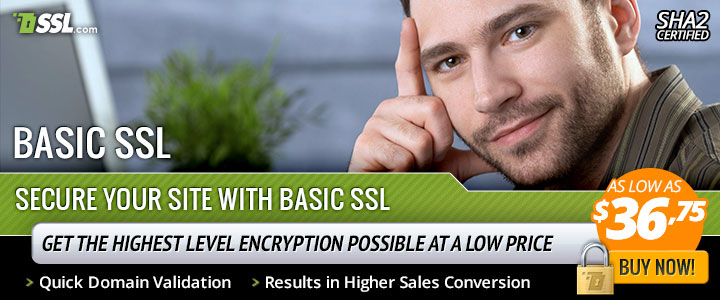
No Comments