
How to Add Subscribe Button to YouTube Videos in Your Channel
If you have a YouTube Channel, then must want to boost your subscribers. One of the best ways to increase your YouTube channel subscribers is to ‘Add Subscribe Button to YouTube Videos’. So, that your viewers can subscribe to your channel while they playing the video.
You can encourage your viewers to subscribe your channel if you add subscription link of your YouTube Channel in all your videos. Besides, you can add this subscribe button in starting or ending of the videos. Also, you can show subscribe button in the entire video.
YouTube provide features of adding customized subscription link in YouTube videos. Apart from that, Most of the popular YouTube channels used this feature to add customized subscription link in all their videos. So, you can also do the same and Add Subscribe Button to YouTube Videos.
Why should you Add Subscribe Button to YouTube Videos?
When you Add Subscribe Button to YouTube Videos, and someone clicks on the button then he will get automatically subscribed to your YouTube channel. This is one of the fastest ways to kick-start your views. If someone gets subscribed to your channel, he will get the notification whenever you upload any new videos. Besides this, YouTube also sends email notifications to your channel subscribers.
So, more you get subscribers, more you get views on your videos. Moreover, If your viewers will see the subscribe button while they playing the video or in the end of the video, there are more chances that viewers will subscribe your channel.
Let’s move further and discuss how you can Add Subscribe Button to YouTube Videos.
Add Subscribe Button to YouTube Videos
It is very easy to Add Subscribe Button to YouTube Videos. Just follow the steps given below:
- Login to your YouTube account.
- Click on the My Channel option given at the right side of your YouTube Channel.

- Then click on the Video Manger link given at the top of the screen.
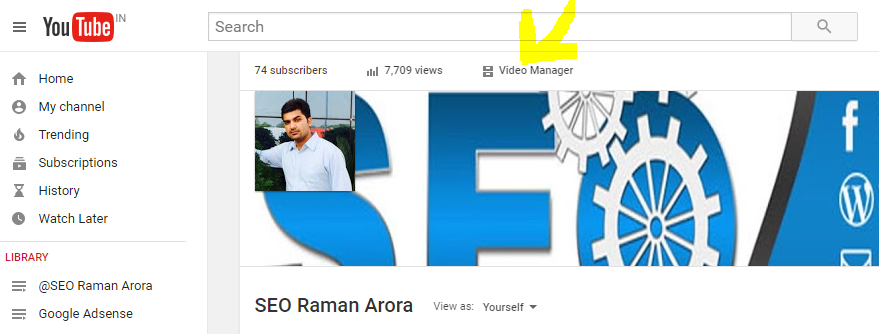
- Now you will see a list of your uploaded videos, click on the Edit button given with below any video.
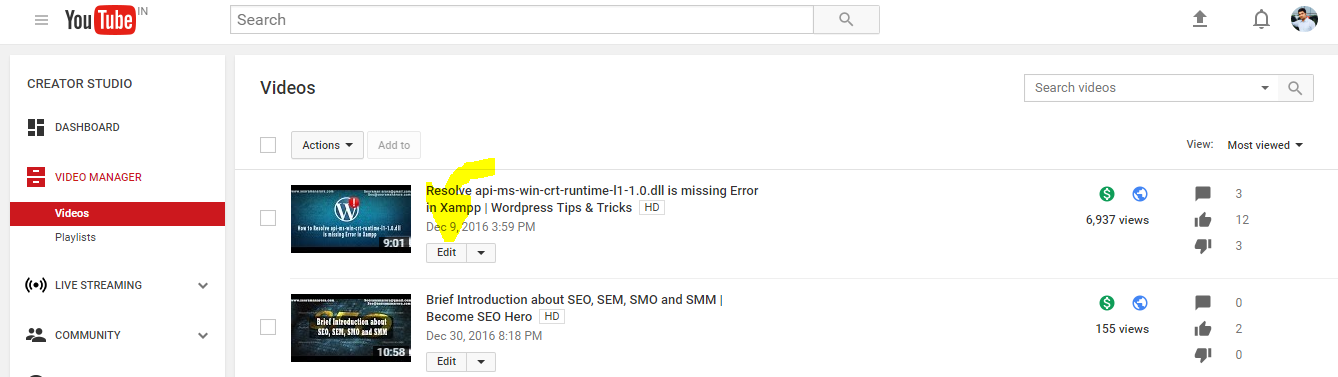
- In the next step, Click on the ‘End Screen & Annotations’ tab given above the video.

- On next screen, click on the Annotations tab.
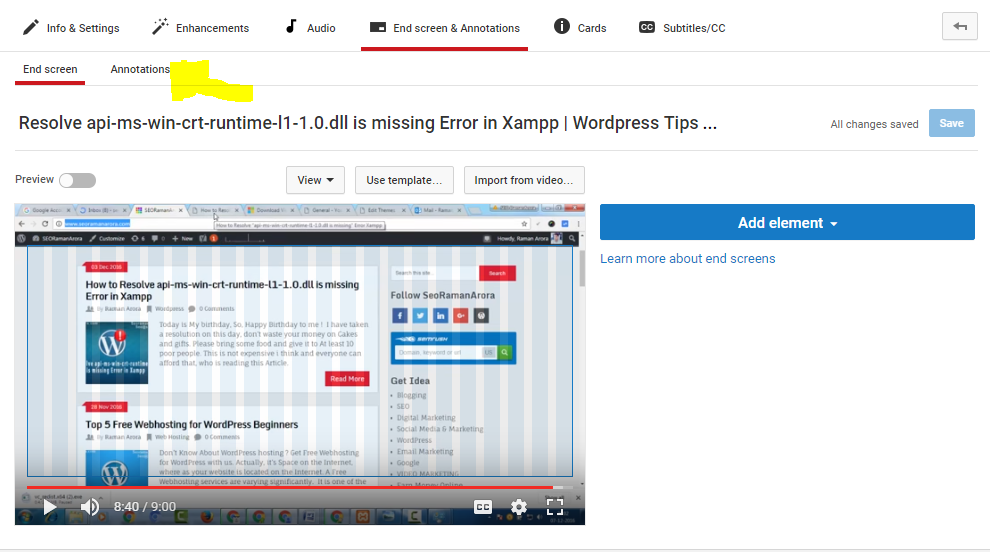
- Now, you have to click on the +Add annotation button, given at the right side of the video.

- Next, You will see a drop-down menu, click on the Note option.

- Here you will see many options at the right side of the video.
Follow given steps in order to Add Subscribe Button to YouTube Videos:
- Write ‘Subscribe‘ in the text area of Note.
- Select size of the font from the drop-down menu.
- Here, You can select color of the font
- You can also select the background color of the button. As I have selected Red.
- Now set the timings when you want to show subscription link on your video. For instance, I wanted to show subscription link throughout my video. Therefore I set the start time as 0:00:00.0
- Click on the checkbox given with Link.
- Now select the ‘Subscribe‘ option under the drop down menu as I have shown in the image.
- Next, enter the URL address of you YouTube Channel in the field ‘Enter a YouTube username to subscribe to‘.
- Finally, click on the Apply Changes button given at the top of the screen.

Congrats, you have successfully added subscription link in your video. In this way, you can Add Subscribe Button to YouTube Videos.
Wrap-Up
It’s very beneficial for you Add Subscribe Button to YouTube Videos. Because it increases the possibility of getting more subscribers your YpuTube channel subscribers to your channel. So, go ahead and Add Subscribe Button to YouTube Videos. I hope you find this article helpful. If you want to ask anything regarding this post, feel free to ask in the comment section.
Do you like this post?
Don’t forget to share this post on social media. You can also follow me on Facebook, Tumblr, twitter, Instagram, Linkedin, Google+ and subscribe to my Youtube Channel.


James Terris
Posted at 12:08h, 30 MarchI want to thank you for this very good read!! I definitely loved every little bit of
it. I have got you book marked to check out new things
you post…
Raman Arora
Posted at 19:32h, 30 MarchThank you James!