
Make Money With MyThemeShop Affiliate Program – Beginner’s Guide
Do you want to Make Money With MyThemeShop Affiliate Program?
If you are looking for an answer to this question then you are at right place. There are lots of bloggers who have generated huge revenue from their blogs with MyThemeShop affiliate program. If you seeking for ways to Make Money With MyThemeShop Affiliate Program then you must know about Affiliate Marketing. But if you are a newbie then you can read my previous articles to know more about Affiliate Marketing.
Related Articles:
- Beginner’s Guide: What is Affiliate Marketing?
- How to Select Best Affiliate Program for Your Blog
- How to Find the Right Affiliate Program with Free Affilitizer Chrome Addon
- Important Things to Know before joining Affiliate Marketing
Before we start discussing How to Make Money With MyThemeShop Affiliate Program, let’s know a bit about MyThemeShop and its Affiliate Program.
MyThemeShop
MyThemeShop is most popular WordPress Premium Themes Provider. It offers WordPress premium themes at an affordable price which makes it easier for customers to purchase its themes. Additionally, they provide free themes.
If you are looking best place to buy quality WordPress themes then you don’t need to go anywhere. MyThemeShop is a suitable choice for you. Moreover, It is trusted by more than 3, 50, 000 customers. By the way, I have personally used MyThemeShop and purchased many themes & plugins from it. Another benefit of MyThemeShop is that it has a vast collection of more than 60 themes. All the themes of MyThemeShop are SEO friendly, elegant, fast, customizable and unique. Therefore, it has a high conversion rate.
MyThemeShop Affiliate Program
Apart from being a best WordPress premium theme provider, it also has the best affiliate program. Also, It delivers highest affiliate commission, which is a whopping 70% commission on each successful sale. It is a huge income. Besides, the cost of the single theme of MyThemeShop is $69. It means if you become successful in selling two themes per day then you will make $48.40. Similarly, you can earn $ 2,898 per month if you make two successful sales per day. In addition to this, it has a 2-tier Affiliate program. If a person becomes a member of MyThemeShop with your affiliate link then you will earn 10% commission on each purchase made by him for the lifetime.
Above all, it does not have any minimum payout threshold. You can receive your payment when you get your commission in your affiliate account. As compare to other theme providers, it has high conversion rates because its all themes are elegant, SEO friendly and affordable. Further, it also offers 60 Days return cookie length. If a visitor does not make a purchase on the same day but purchases the theme within a time period of 60 Days, you will still get the commission. Furthermore, it will provide creative banner and promotional links. You can use these banners to attract your visitors towards ad.
Let’s take a quick glance at the features of MyThemeShop Affiliate Program
- 70% commission per sale
- Monthly Payout
- No Minimum Payout
- Length of Cookie – 60Days
- Additional 10% commission with Two Tier Affiliate Program.
- Access to Insightful Reporting
- More than 80 Products to Choose From
- Promote a Reputable Brand
- High conversion Rates
- Creative Banners and promotional links
After getting its details, I will suggest you Join it now and Make Money with MyThemeShop Affiliate Program.
It is quite easy to get started and Make Money with MyThemeShop Affiliate Program. You just need to join its affiliate program to start your earning with it. There is a requirement for joining MyThemehop Affiliate Program which is given below:
- A blog or website where you can promote themes and plugins of MyThemeShop.
Are you wondering how to get registered with MyThemeShop Affiliate Program?
If you are a newbie blogger, you may don’t know ‘How to sign-up to MyThemeShop Affiliate Program’. Don’t’ worry, I will provide you an easy way to create an account on MyThemeShop affiliates.
Let’s get started!
Follow the steps given below:
- Visit the page MyThemeShop Affiliate Program.
- Click on the ‘Get Started’ button.
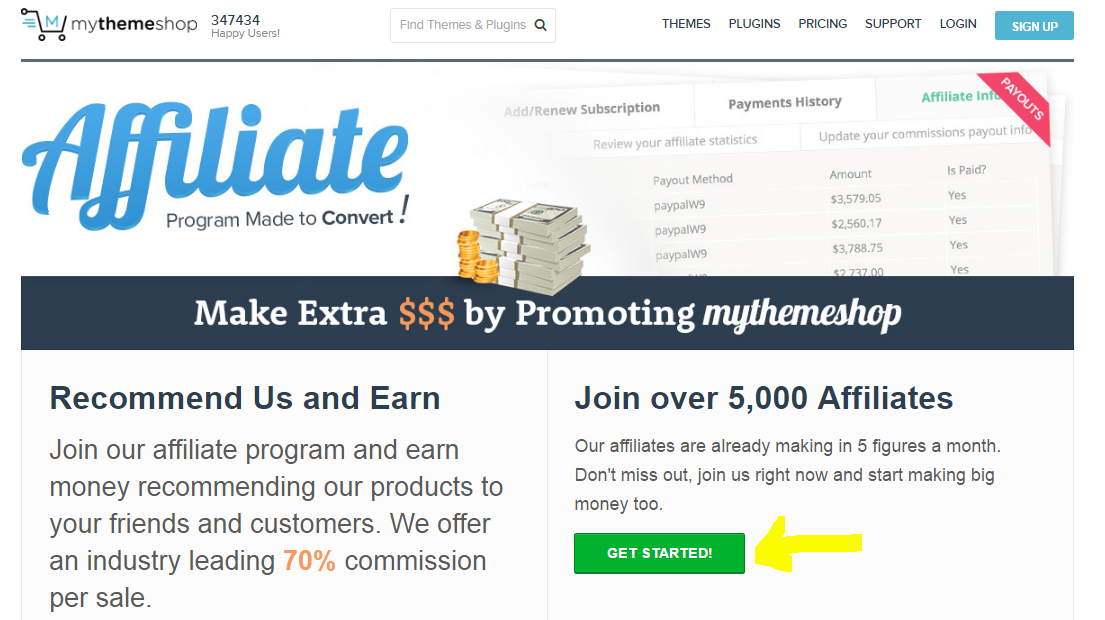
- You will see a pop-up window where you have to enter the first name and email address. Now, Click on the ‘SIGN UP’ button.

- Now you will receive an email with your login details.
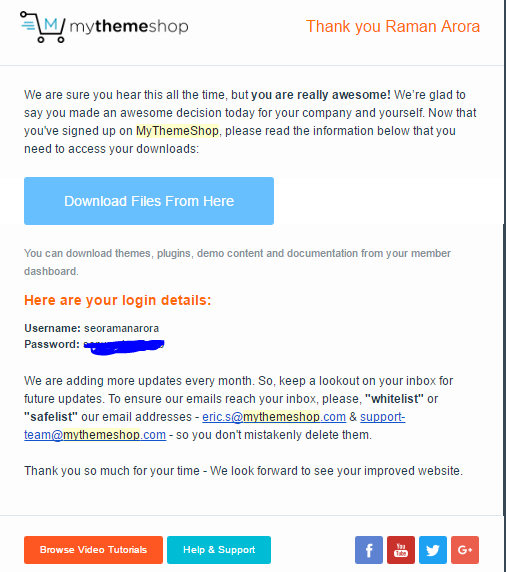
Congrats! Finally, your account is successfully created on MyThemeShop affiliate Program.
Join MyThemeShop Affiliate Program
How to Generate Referral link of a theme?
If you don’t know how and where you can find MyThemeShop Referral Link, don’t worry. There must be many newbie bloggers, who will be looking for the same thing. You don’t need to search somewhere else to know how to generate referral link because I will solve your problem in this article.
So, let’s start.
Once your account is created, you must want to generate your referral link of MyThemeShop themes & plugins. So that you can add it on your site to Make Money With MyThemeShop Affiliate Program. You need to follow given steps for generating referral link of MyThemeShop products.
- Firstly, Log in to your affiliate account. On Next Screen, you will see a Dashboard of MyThemeShop Affiliate Program. Click on the link ‘Affiliate Info’.
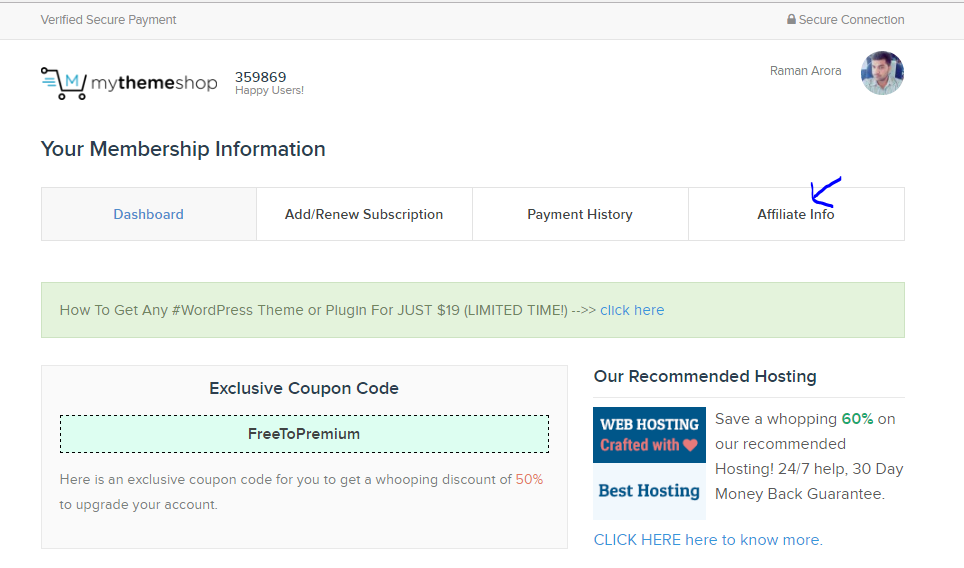
- Here, you can see details of your affiliate income, get your referral link; see stats of your performance and payment method.
You can easily generate the link of particular theme with your affiliate link. For that, you just need to copy the URL of the theme which you want to sell on your blog. Paste the URL into the field of ‘Enter any MyThemeShop link here’ and then click on the get link button. Meanwhile, A link will be automatically generated in ‘Your Referral Link’. You can add this link on your site anywhere through banner or link ad.
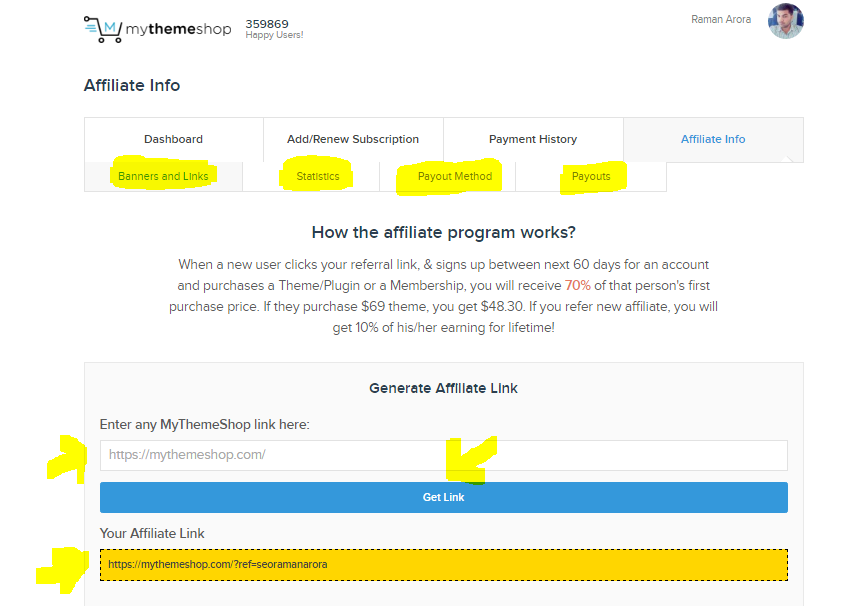
In this way, you can generate links to various themes of MyThemeShop. So, start promoting MyThemeShop products on your blog and Make Money With MyThemeShop Affiliate Program.
Related Articles:
- How To Make Money With EntireWeb Affiliate Program
- Beginner’s Guide – Make Money With ThemeForest Affiliate Program
- Make Money With Elegant Themes Affiliate Program For Beginners
- How To Make Money With Theme Junkie Affiliate Program
Final Words
I am sure if you follow the above steps, you will be able to make a good amount of money from MyThemeShop Affiliate Program. Let me know if you have any query regarding this article. Give your feedback via. Comments if you like this article.
Please share this post on Facebook, twitter, Instagram, LinkedIn, Tumblr and Google+ and subscribe to my YouTube channel for watching videos of my blog.


No Comments