
10 Reasons to Use Jetpack For WordPress Blog
There is a vast number of WordPress plugins available in the market that can enhance the performance of the website in different ways. In order to achieve this, you have to install multiple plugins each one having a different role to play. Not only this takes up your valuable time, in deciding which plugin is best for your website, it can also slow down your website. There are 10 Reasons to Use Jetpack For WordPress Blog
Jetpack is a WordPress plugin that plays a variety of roles in enhancing the functionality of your website. It is a premium plugin and you can expect it to be continuously developed and supported in the long term. The plugin boasts of over 5 million installations and it is an all-rounder plugin for the people using WordPress. Jetpack is an all in one plugin which have many attractive features like performance enhancements, security protocols, theme customization and more.
Check the Pricing of Jetpack Plugins
Let us start with 10 Reasons to Use Jetpack for WordPress Blog:
1. Improved Website Functionality
WordPress comes with plenty of built-in features. When we use a WordPress theme, it boosts the functionality of the website. For this often we have to rely on various WordPress Plugins. To eliminate the need for these plugins, Jetpack comes with rich features so you no longer have to rely on different plugins for different features. For example, their sharing button module, related post module, galleries, related content, contact forms etc enhance the performance of the website.
2. Lazy Loading of Images
Lazy loading of images is when the image is loaded only when the visitor sees it. The main benefits of lazy loading are that the site loads faster since the page size is lowered. This also improves the SEO and lowers the bandwidth consumption. Another advantage is that the user’s bandwidth is saved. Lazy loading can also help in saving the mobile bandwidth. For example, if a user opens a webpage on the phone, it will load all the images in one go. However, in Lazy loading, only the images visible in the viewport is loaded.
3. Traffic growth and statistics
Jetpack plugin also enables you to analyze the traffic of your website. You can also boost the traffic with the help of Publicize feature. Once you configure this feature, it will push all the new blog posts to the social networking platforms. Jetpack’s Stats feature help you to keep track of the traffic of your website.
4. Website Uptime and downtime monitoring
The downtime feature of the Jetpack monitors your website and send you an email notification whenever there is a downtime. It will keep you sending the emails reminding you that the site is still down. Once the website is up, Jetpack will send you a notification that your site is online again. This is a very valuable feature as you can get a full refund from your shared hosting provider. Just send the screenshot of the inbox and they have to process your refund.
5. Centralized website management
If you are the one who has to manage multiple websites, you might be aware of the fact that how difficult it is to manage all of them. Not only you have to log in into each separately but you also have to update them individually. WordPress Jetpack plugin feature eases the process of managing the multiple websites with its handy Manage feature. This feature allows you to manage multiple Websites from a single WordPress.com interface.
6. Improving the SEO
The speed of the website is a major ranking factor and is very important for the SEO if the website. Jetpack has a built-in SEO setting. Jetpack has a Photon feature that relies on the WordPress.com’s CDN to accelerate the image loading times.
This enhances the loading time of the website. Also, by loading the images promptly, you can further improve the user experience. Jetpack also comes with the sitemap creation feature that makes it easier for the search engine to crawl the website.
7. Infinite Scrolling
Infinite scrolling is a feature that automatically loads new posts without refreshing the page. As the visitor scrolls down, the posts are automatically loaded. This improves the user engagement on the website. Also, Jetpack gives you the option to configure the new posts. For example, you can configure it to load automatically or you can implement a load more button to see the posts.
8. Publish Posts via Email
If you are in remote locations and want to publish an article for the WordPress website, the media-rich sites and high functionality editors won load. You have the internet speed to just send out an email. In this scenario, the Jetpack’s posts via email come handy. It gives you a dedicated email to publish your WordPress blog.
9. Automated Social Sharing
The Publicize module of the Jetpack allows you to automatically publish the content to your social media sites. You have the option to select the social media platform of your choice and then create the content specific to each network. This also saves you from the hassle of manually posting in each and every social media platform.
10. Secure Authentication
Jetpack’s secure authentication module enables you to login to your WordPress website using WordPress.com account. You can also configure the module to only allow the users to log in if their email matches with the email ID used to create the user account in WordPress site. If you are the only person who is running the WordPress blog, then you can skip this step. But if you have multiple users handling the account this can be a useful feature to have.
Try Free Trial of Jetpack WordPress Plugin
Related Articles:
- What is On-Page SEO and its Benefits
- 4 Easy Ways to Improve Your SEO
- A Beginner’s Guide – What is Domain Authority?
- How to Improve Website Visibility Using On-Page SEO Techniques?
- What are Backlinks and How They Are Important For SEO
Conclusion
Jetpack comes with really cool features for the WordPress websites. Also, the creators of the plugins have introduced new features with time which is a good thing. I think Jetpack is a must have a plugin for any WordPress website. How do you like the features of the Jetpack plugin? You can share your thoughts in the comment section below.


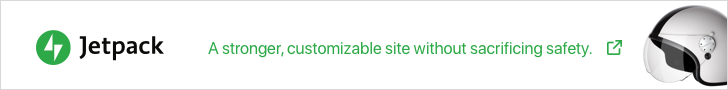
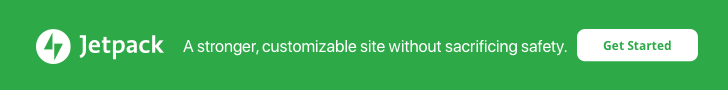
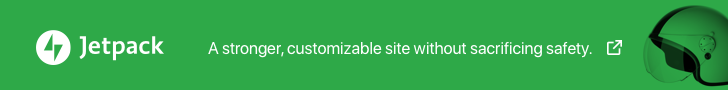
No Comments